NEW COSTCO EAST WEBSITE FEATURE – THE SHOPPING LIST!
*
*
*
Hello and happy Thursday everybody!
This is another one of those glorious posts where we get to look at one of the new features that has (as some of you have already noted) arrived on the Costco East Fan Blog. I am of course referring to this friendly little green guy!
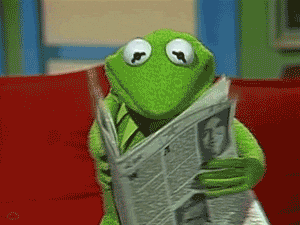
Whoops, wrong one!
This is the one I meant.
Yes indeed folks, you are now able to create a shopping list right here on Cocoeast.ca chock full of your favorite sale items. Then you can either email them to yourself, or print out your list to take shopping with you keeping all of your favorite items in one place.
How does it work?
Well you’ll notice now that next to the “view price history” button below the picture there is now an “add to list” button in green!
This does exactly what you think it does, adds that item to a list… Your list!
You can add and remove items from your list from the “view your list”, and also from the main page just by clicking on the “remove from list button” below the picture if you had added it previously.
In order to view your list, you’ll need to scroll to the bottom of the sales where you’ll find this “View list” button waiting for you.
Not only can you see all your items right there, but you can email it to yourself or whomever is doing your shopping for you, but you can also just print it and bring it in with you and cross off items as you go by clicking “Print list” obviously.
I emailed myself a copy of the list so you can see what the email looks like.
Pretty straight forward, but pretty darned cool!
Now… Please remember that this is a new feature (went live Sunday evening I believe???) and as such there will be a few hiccups along the way, some improvements etc. So please bear with us while we work to make this feature run properly.
Also please feel free (as some already have) to share your thoughts on how we can improve this feature. I know the “view list” being all the way at the bottom isn’t ideal, but we’re working on that.
Enjoy folks, and keep letting me know what you think, how you like it, or don’t like it!
As usual I’ll be seeing you on Friday for the weekend update, so enjoy the next couple of days and as always.
STAY CALM AND COSTCO ON!
Please note:
The price at your local Costco takes precedent (or precedence) over the prices listed on this blog.
Costco liquidation/Manager’s Special items (ending in .97) vary from store to store.
An asterisk (*) on the price tag means the item is not being re-ordered.
If there is something you really want, ***double check the expiry date*** as some Costco sales items do end mid-week.
***This is a fan run, independent page with no affiliation or endorsement by Costco Wholesale***


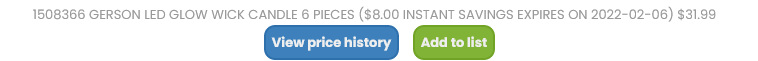
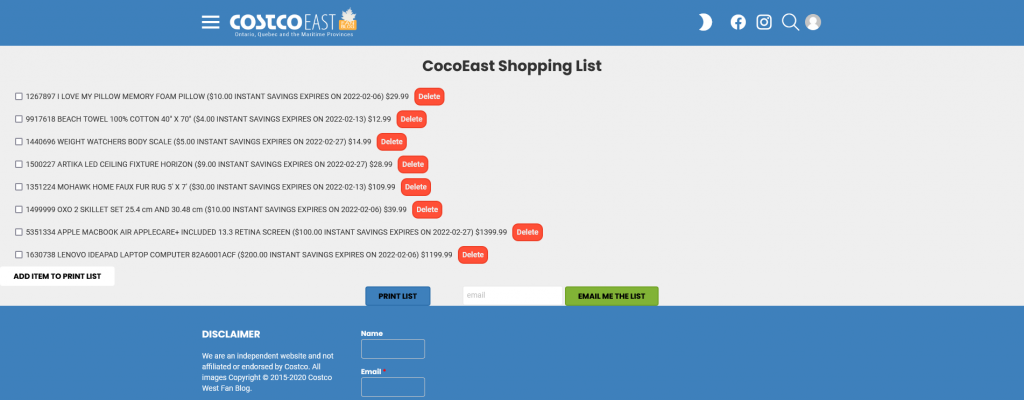
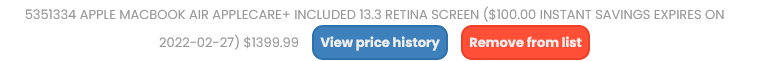
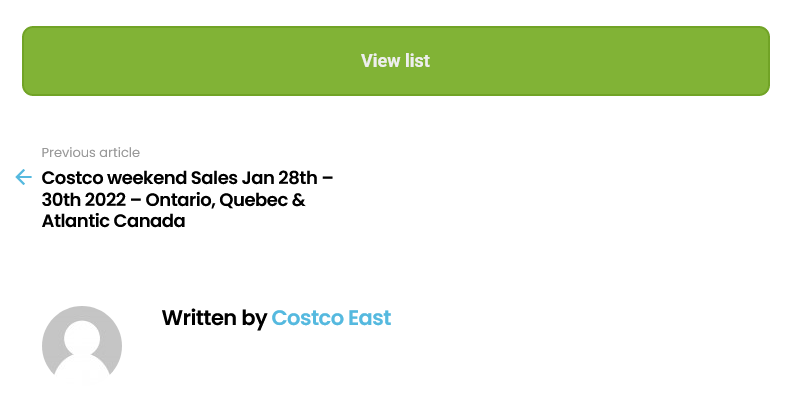
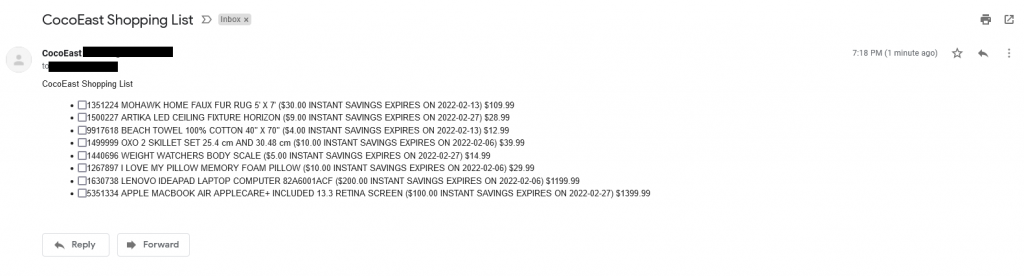
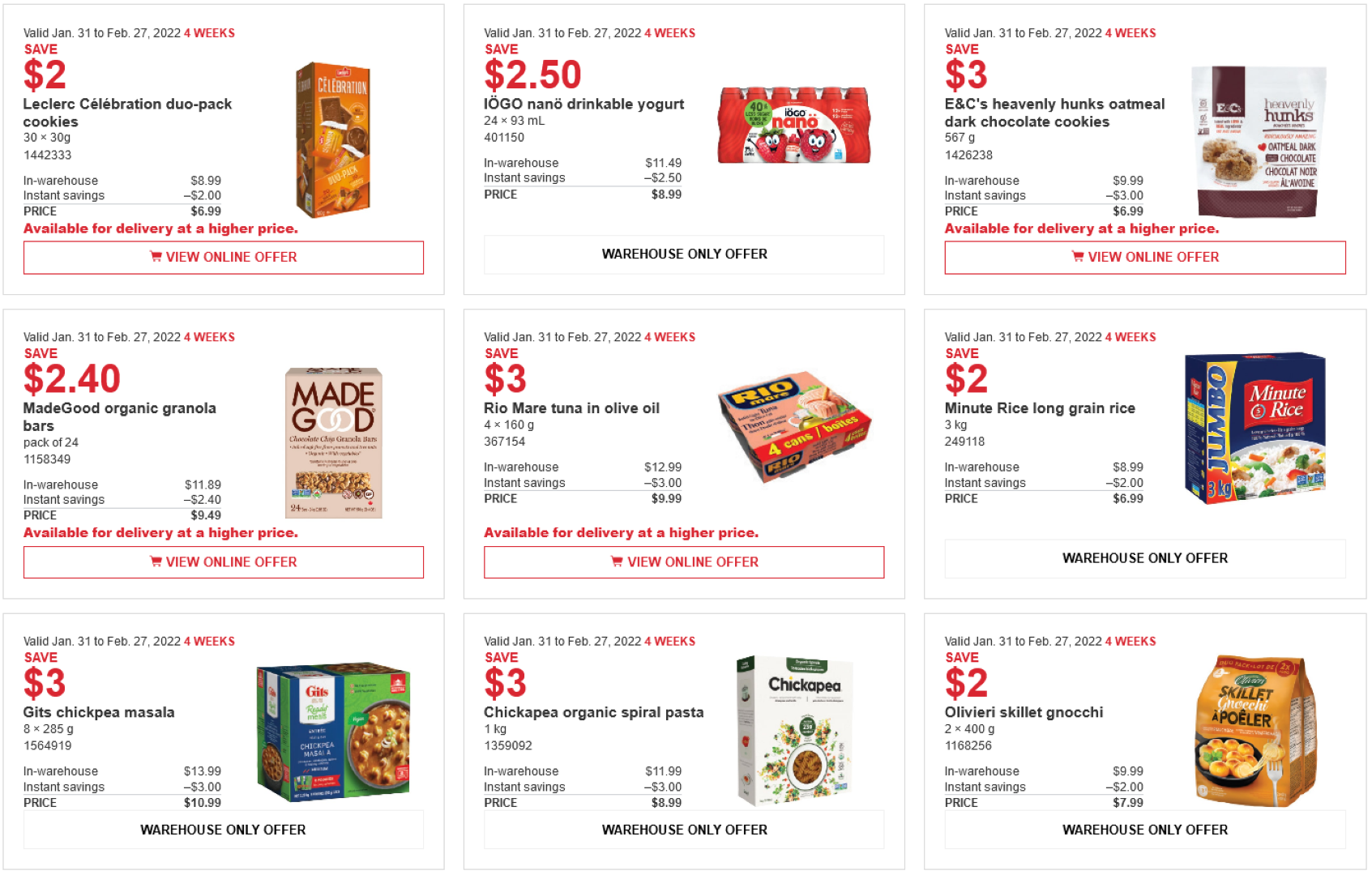
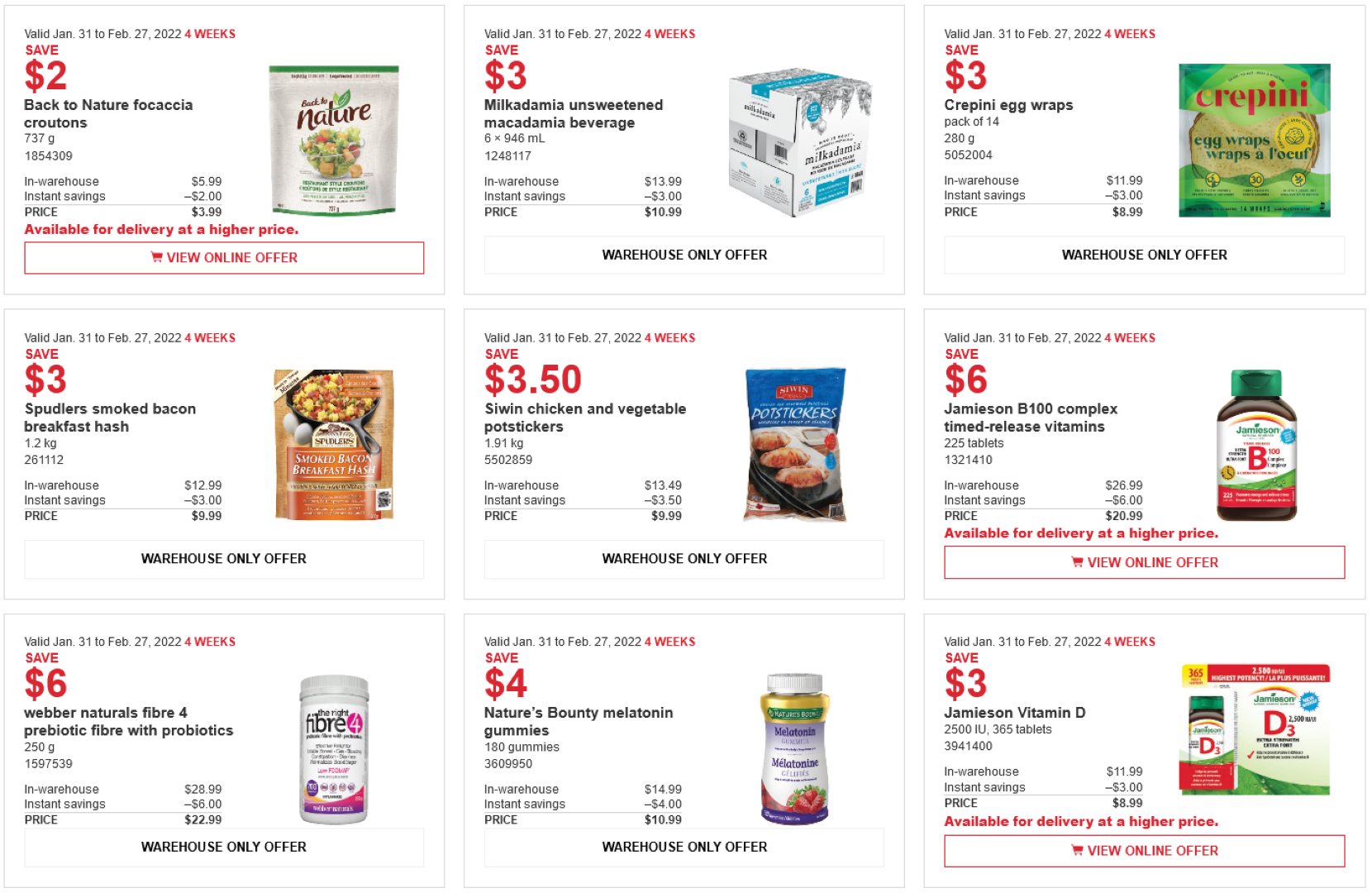
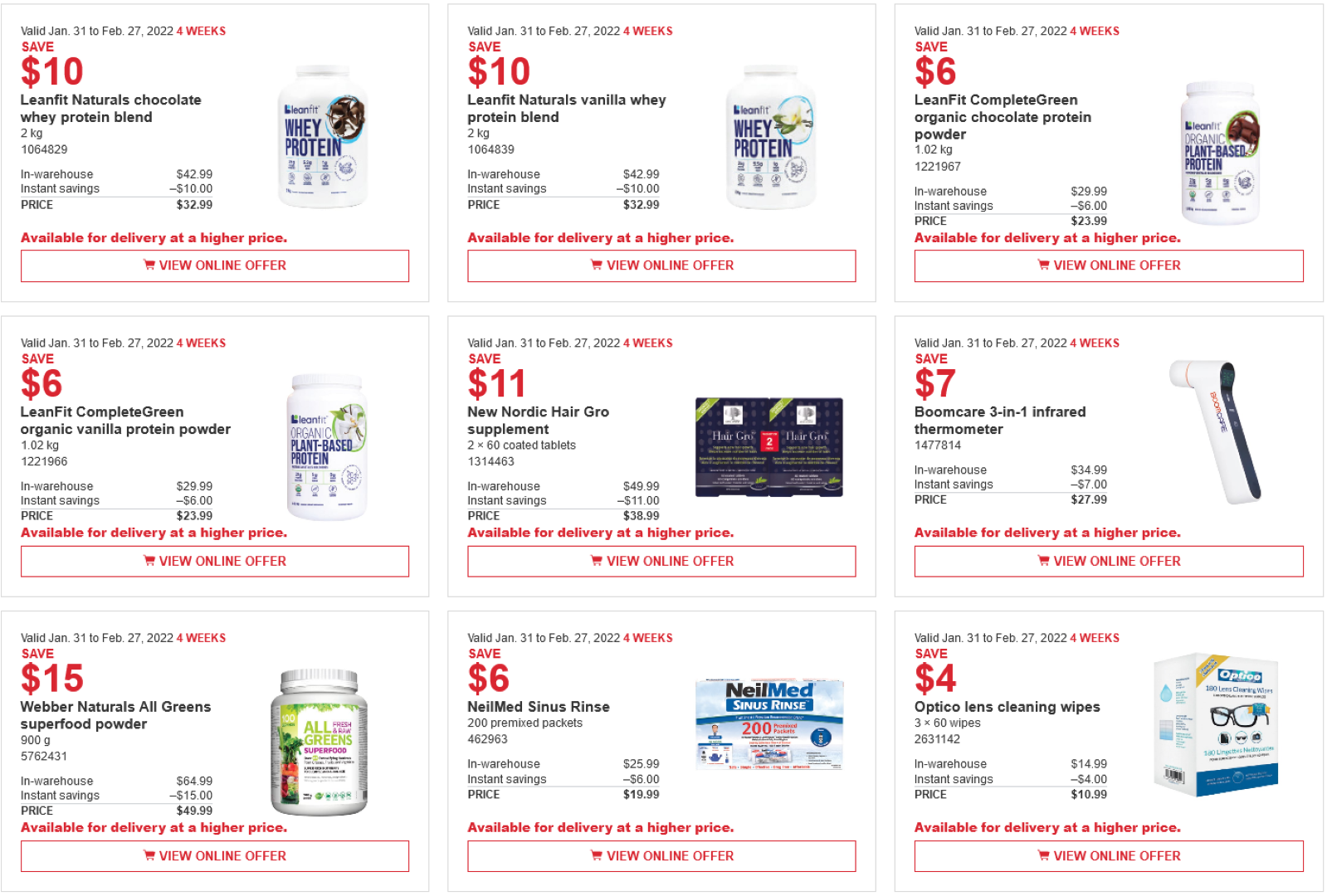
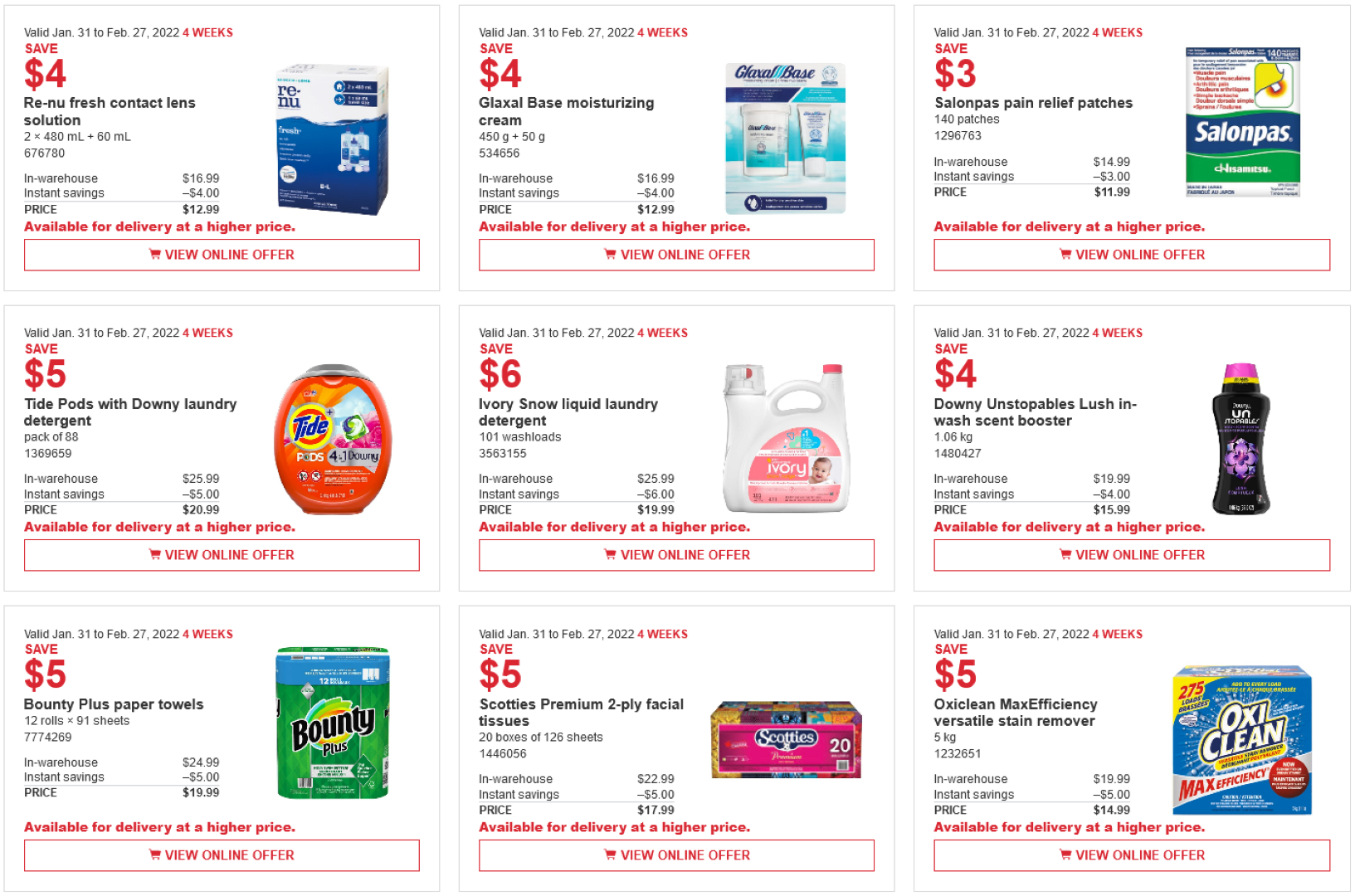
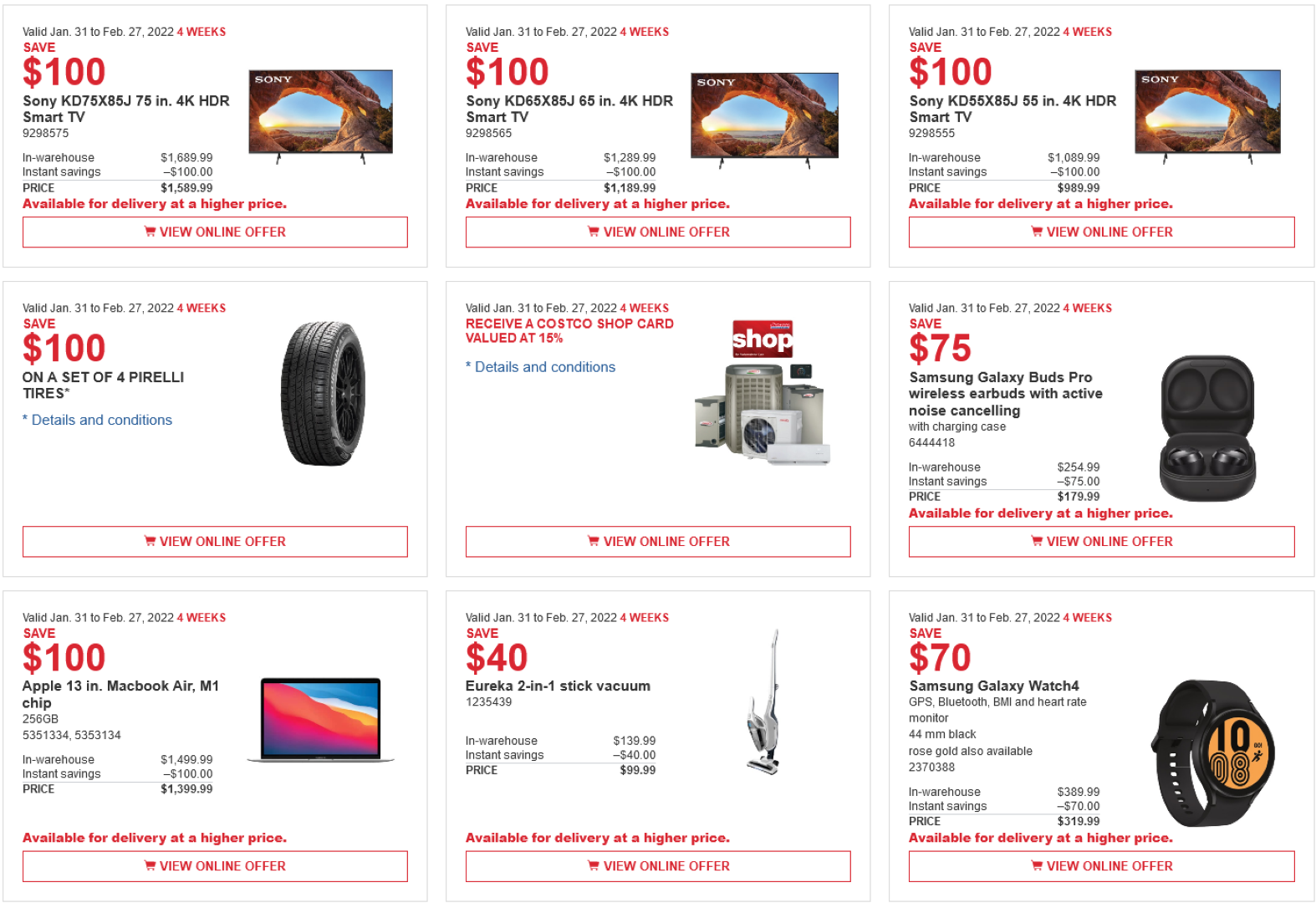
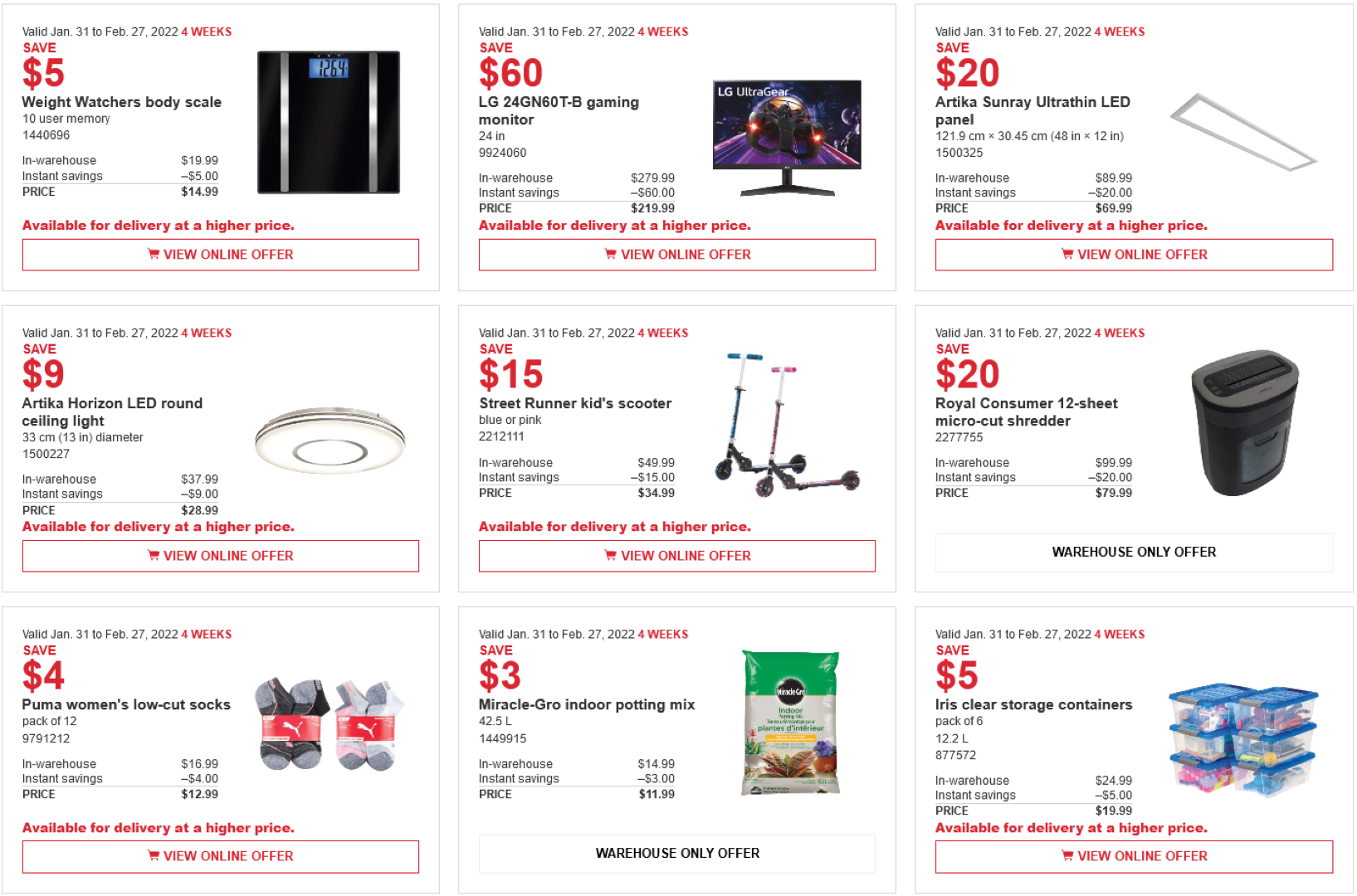
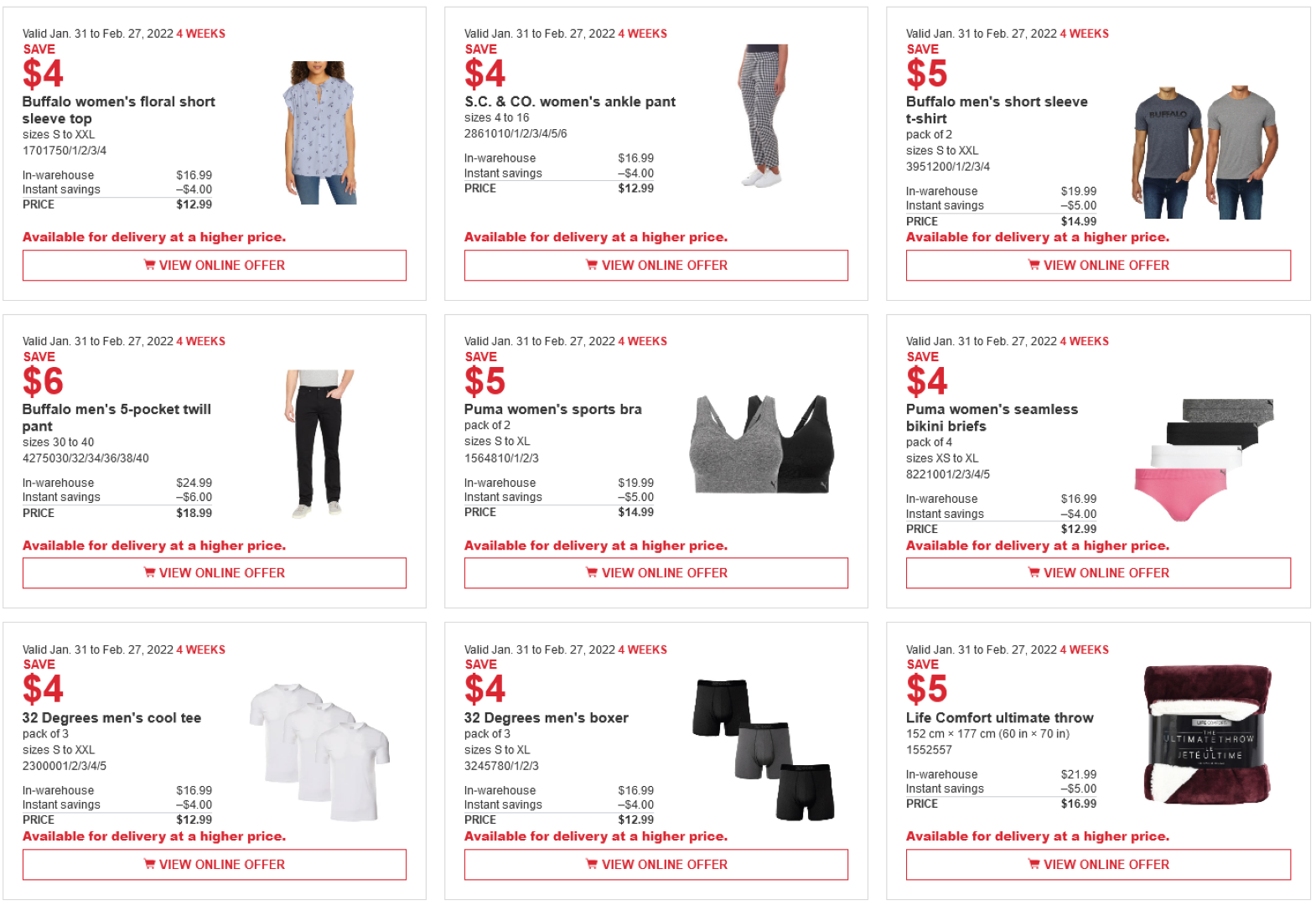
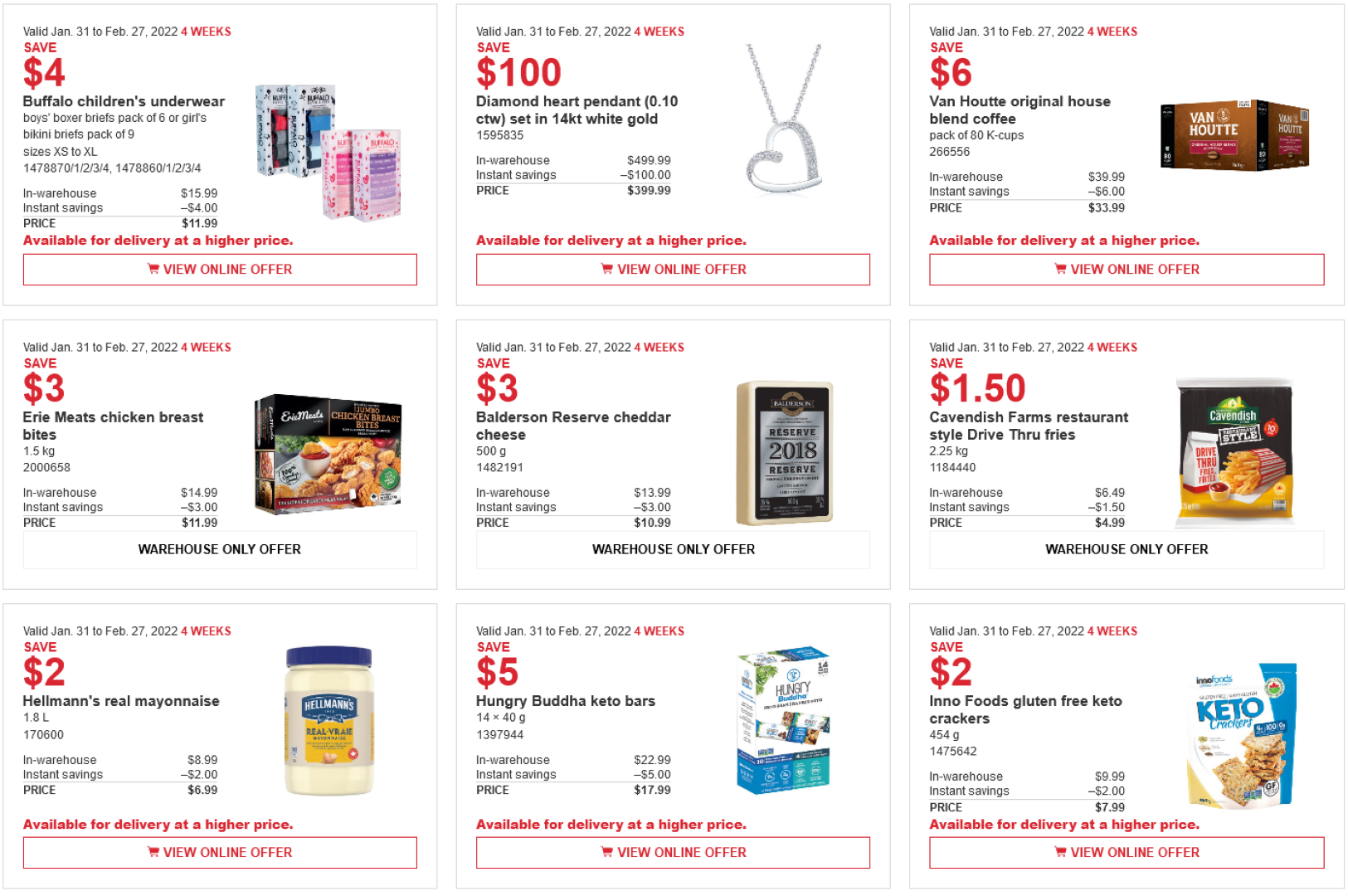
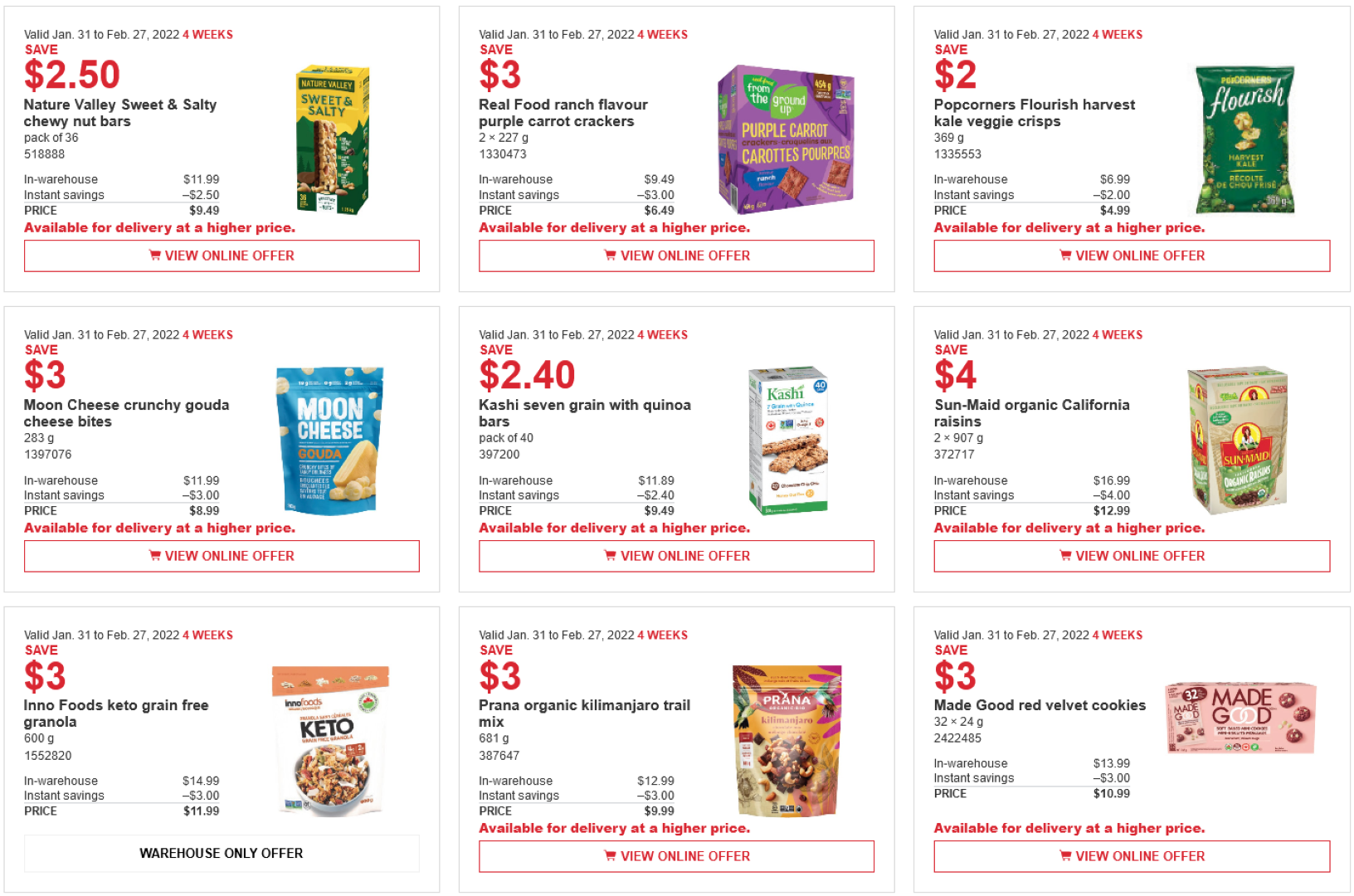
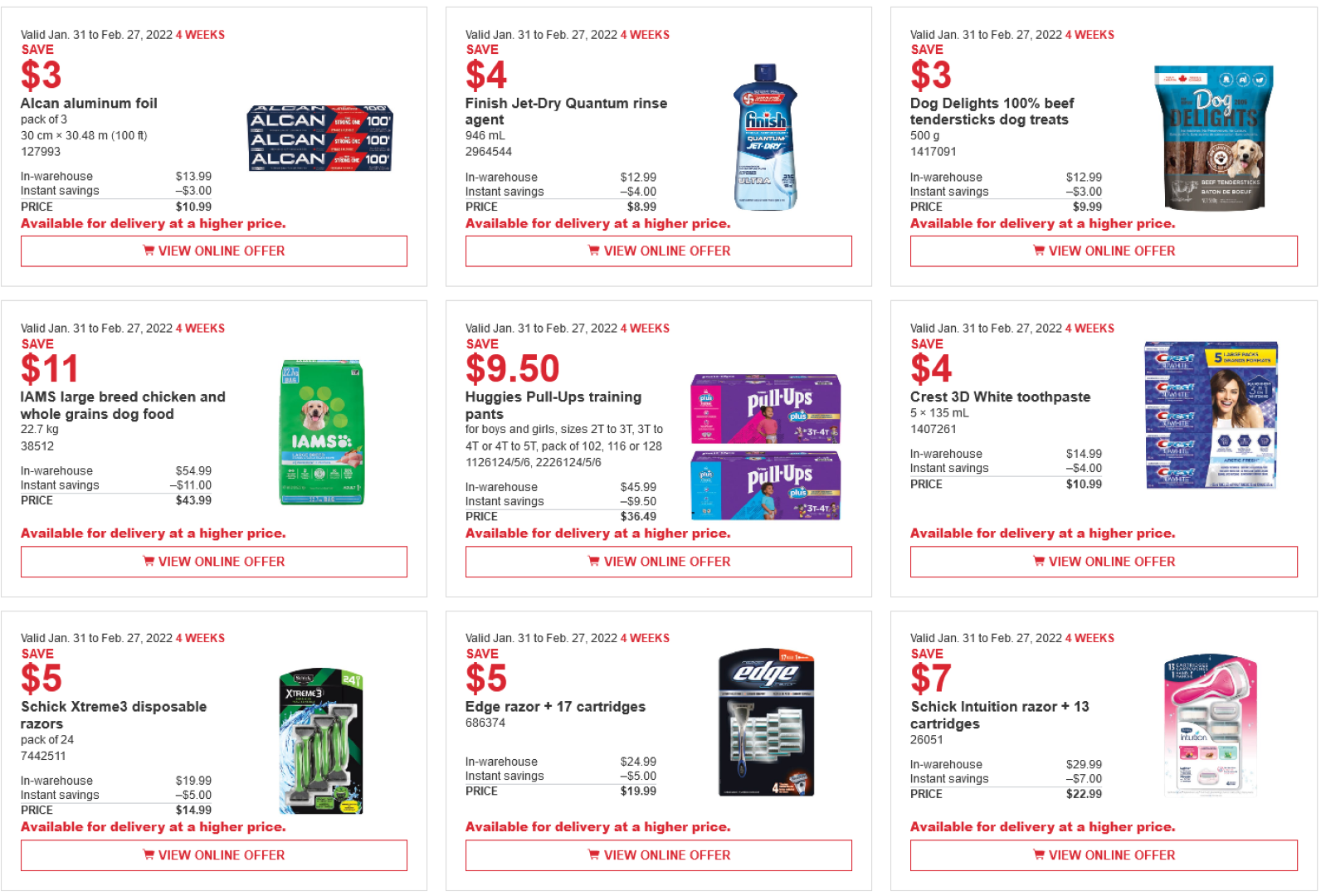
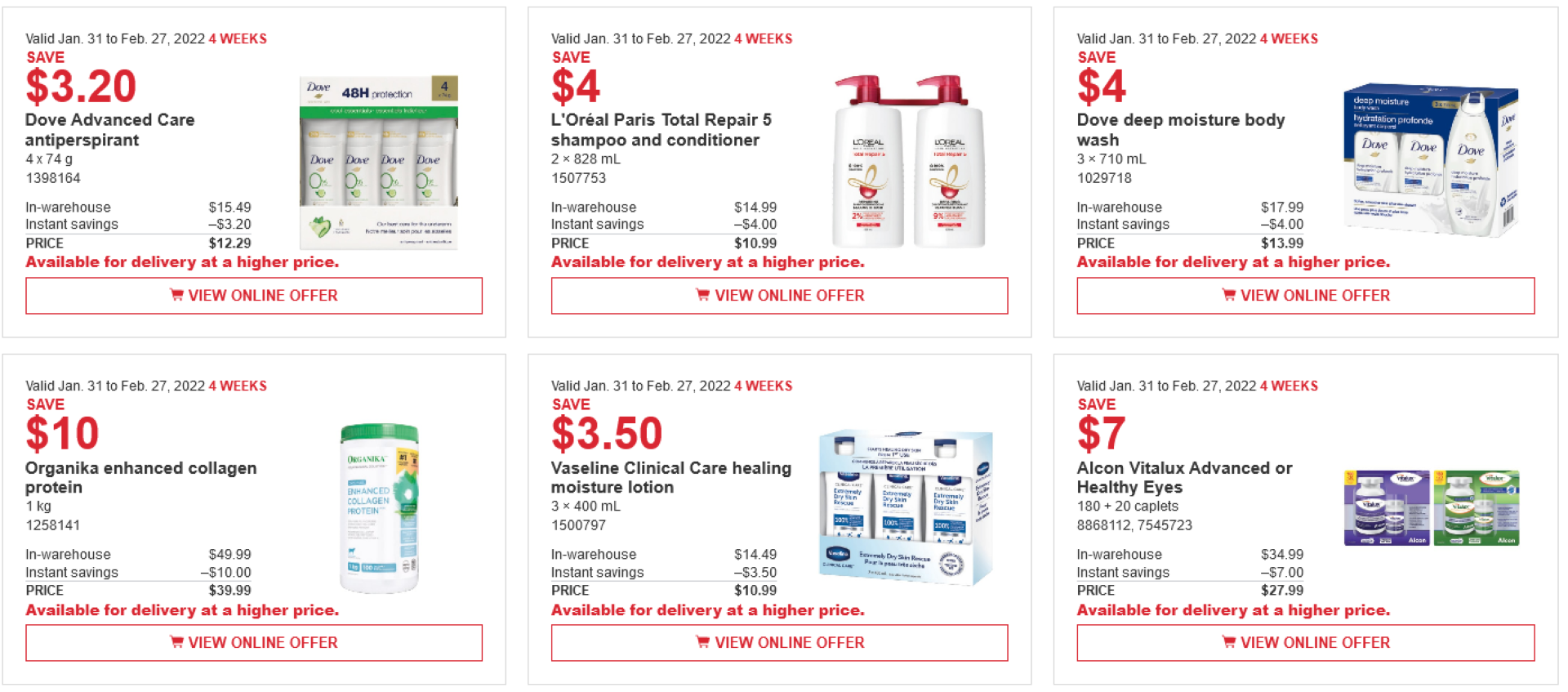
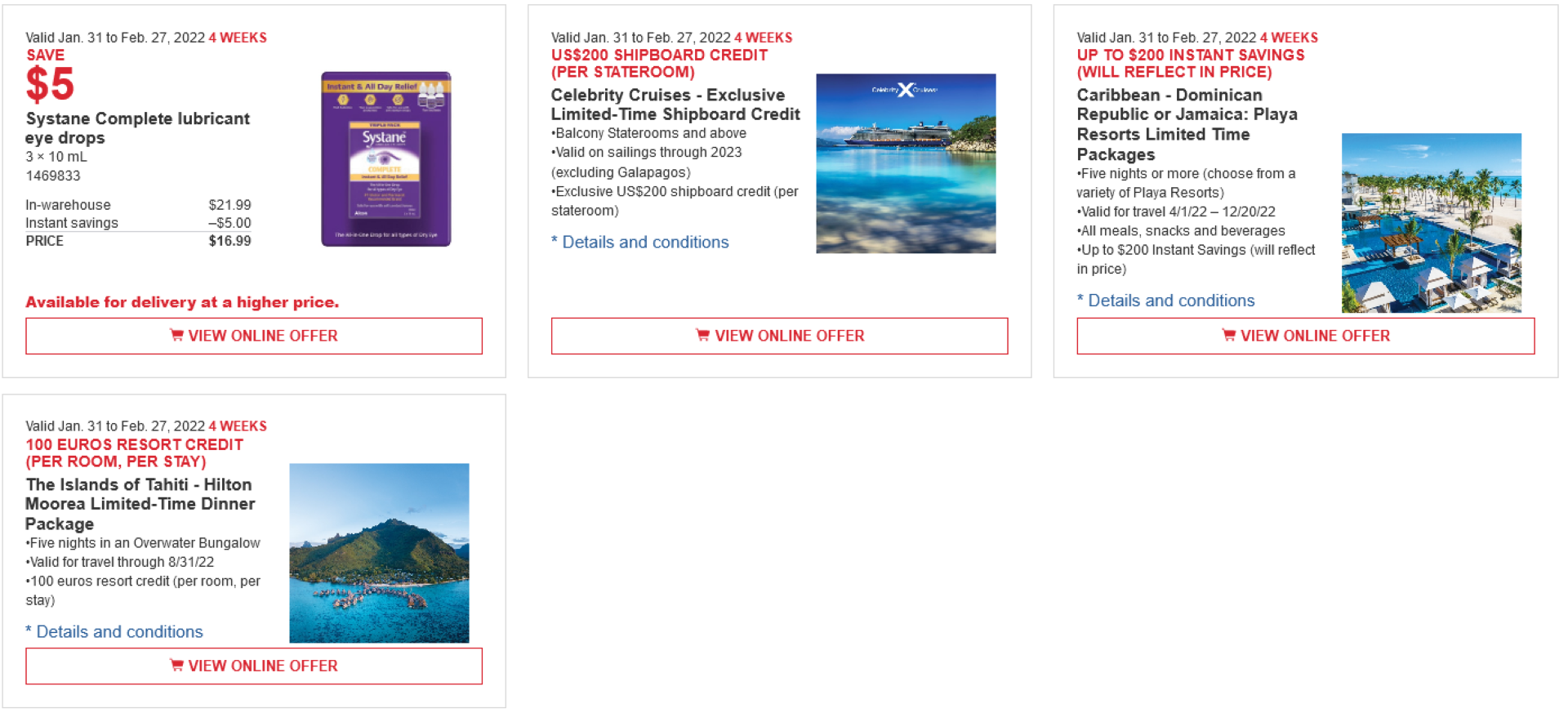


Wow. That’s an amazing feature that will come in very useful. In the past I would save a picture of the item and scroll though on my shopping visit. The “add to list” makes it much easier! Really appreciate all of your great work on our behalf! Thank you! 😍
Omg! This is fantastic! I usually take a screenshot of the items I want so I don’t forget! This is way better. Well done, thank you!
Cooooooooool!
Does it add the picture of the item or just the product details to the list. I too take a screen shot of items I want.
That is so cool. Great work!
hi … where am i supose to see that list option ?? do i need to be signin ? how do we register ?
thanks
sylvain
Hey Sylvian, if you’re commenting here then you’re already registered since you get the weekly emails.
The green button to add the item to your list is under the photo of the item beside the blue button.
The green view list button appears just before the comments section.
Hey Sylvian, if you’re commenting here then you’re already registered since you get the weekly emails.
The green button to add the item to your list is under the photo of the item beside the blue button.
The green view list button appears just before the comments section. Go to the previous post on Tuesday and you’ll find them there. Ok?😉
Great feature.
Thanks!
I LOVE THIS FEATURE !!!!! Thank you so very much for implementing it. I suggested it some time ago.
Excellent idea that you can email the list to yourself or print it out. I’m not sure if I saw an “add other” option where you can add other items not in your secret sales blog such as milk, bread, eggs, butter etc.. This would enable us to complete our list and have it all in one place.
Thanks again for all of your hard work and this exciting new feature, well done 👏 ✔ 👍 😀 🎉
Woohoo! Such a cool idea!
This is so going to keep me calm, and Costco on!!
Merci!
Can anyone explain how the ‘Add Item to Print List’ is supposed to work.
Also the purpose of the check boxes next to each item
So far I have not been able to get anything to stick (or print or be emailed) once I have typed/copied anything into the additional item rows.